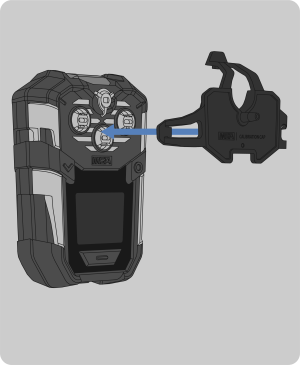Calibration
There are two methods to perform a calibration on the ALTAIR io 4
|
•
|
Automatically through the ALTAIR io DOCK |
|
•
|
Manually using proper calibration gas, regulator, tubing, and a calibration cap |
Manual calibration must be performed using a flow regulator with a flow set to 0.25 liters per minute.
MSA recommends calibration at least every six months; however, many countries and/or organizations have their own calibration guidelines. The ALTAIR io 4 calibration interval can be configured to adapt to these requirements.
During zero calibration, the O2 sensor is also span calibrated to 20.8% O2 fresh air, adjusting the calibration curve as needed. During span calibration, the O2 sensor's accuracy is checked against a known oxygen gas concentration without adjusting the calibration curve.
The calibration procedure adjusts the span value for any sensor that passes the calibration test; sensor span values that fail calibration are left unchanged. Since residual gas may be present, the device may briefly go into an exposure alarm after the calibration sequence is completed.
If a sensor is nearing its end of life, the device will communicate a notification to the user after a successful calibration.
If a calibration is unsuccessful for two subsequent calibrations, the device will communicate an end of sensor life warning to the user. Note that a span calibration can fail for many reasons other than a sensor at the end of its life. If a span calibration failure occurs, factors such as remaining gas in the calibration gas cylinder, gas expiration date, security of the calibration cap, etc. should be verified, and a calibration should be repeated prior to replacing the sensor.
WARNING!
Perform a calibration per the instructions in this user guide. Do not continue operation of a detector that is not able to pass calibration.
Failure to follow this warning can result in serious personal injury or death.
ALTAIR io DOCK Calibration
|
1.
|
Insert the device into the ALTAIR io DOCK Test Stand until it clicks. |
|
2.
|
The appropriate test runs automatically based on Grid-configured settings and indicates the calibration results upon completion. |
|
3.
|
Remove the ALTAIR io 4 by pressing the gray release button. |
Manual Calibration
The manual calibration test requires the following equipment:
|
•
|
Proper, Unexpired Calibration Gas Cylinder |
|
•
|
0.25 liters/min. Flow Regulator |
|
•
|
1/8” ID Superthane Ester Tubing |
To perform the manual calibration test:
|
1.
|
Verify the gas concentrations displayed match the calibration gas cylinder. |
|
2.
|
Navigate to the calibration menu option. |
|
3.
|
On the Zero Sensors screen, select Start when in fresh air. |
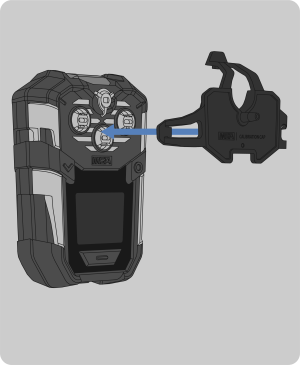
|
|
4.
|
Assemble the calibration kit and install the calibration cap on the device: |
|
a.
|
Insert the tab on the calibration cap into the left slot on the device. |
|
b.
|
Press the calibration cap until it seats onto the device. |
|
c.
|
Press both the top and right tab down onto the device until they snap into place. |
|
d.
|
Ensure the calibration cap is properly seated. |
|

|
|
e.
|
Connect one end of the tubing to the calibration cap. |
|
f.
|
Connect the other end of the tubing to the gas regulator (supplied in calibration kit). |
|
|
6.
|
Open the pressure reducer valve on the calibration gas cylinder. |
|
7.
|
The device will display the calibration results upon completion. |
|
8.
|
Close the valve after calibration. |
|
9.
|
Remove the calibration cap. |