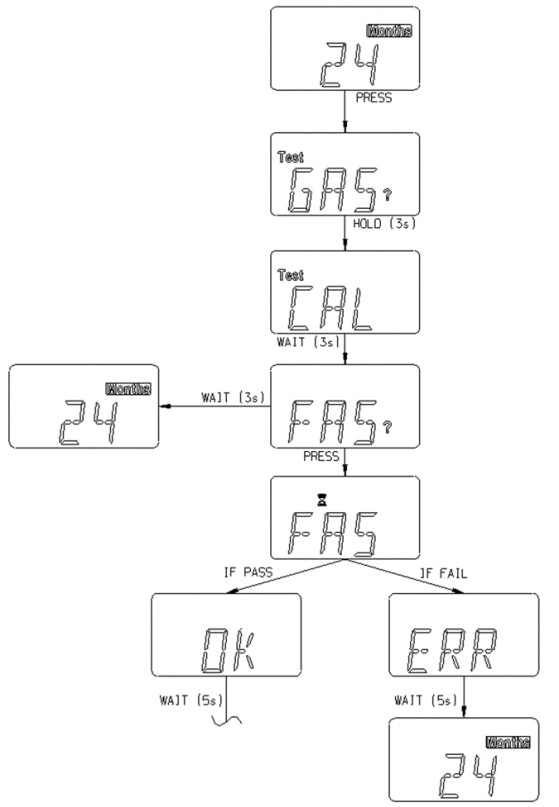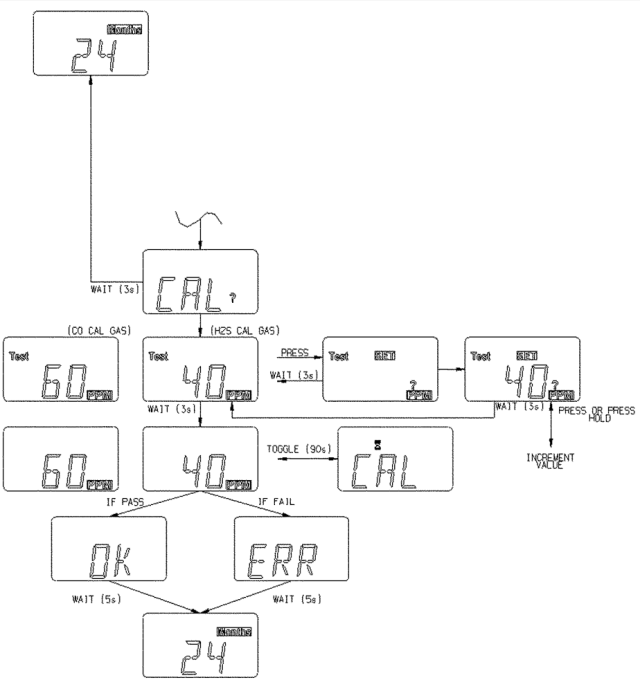Calibrating the Toxic Gas Instruments (CO and H2S)
To enter the calibration mode, make sure you are in fresh, uncontaminated air. See Figure 7 for more details.
WARNING!
Do not perform calibration unless you are certain you are in fresh, uncontaminated air; otherwise, inaccurate readings can occur which can falsely indicate that a hazardous atmosphere is safe.
Failure to follow this warning can result in serious personal injury or death.
|
1.
|
In normal operating mode, press the TEST button. |
|
○
|
"TEST" "GAS" "?" displays. |
|
2.
|
Press and hold the TEST button for three seconds when the "TEST" "GAS" "?" displays. |
|
○
|
"TEST" "CAL" screen displays |
|
○
|
After three seconds, "FAS" "?" displays asking the user if a fresh air setup/calibration is desired. |
|
3.
|
Press the TEST button to enter zero calibration. |
NOTE: Otherwise, the instrument will return to the normal operating mode.
|
4.
|
During zero calibration: |
|
○
|
the hour glass and "FAS" display |
|
○
|
If the instrument successfully calibrates: |
|
○
|
If the instrument does not successfully calibrate: |
|
▪
|
instrument returns to normal operating mode after five seconds. |
|
5.
|
Once the instrument successfully calibrates and the "OK" displays, press the TEST button to enter calibration. |
|
6.
|
While the "CAL" "?" displays, press the TEST button to enter the Gas Calibration mode. |
|
▪
|
The current expected test gas is shown (in ppm). |
|
a.
|
To change the expected calibration gas: |
1) Press the TEST button
|
▪
|
"TEST" "SET" "?" "ppm" displays. |
2) Press the TEST button again to set (hold the TEST button to scroll to a different value).
3) Wait three seconds to return to the Calibration mode.
WARNING!
The expected gas concentrations must match the gas concentrations listed on the calibrations cylinder(s).
Failure to follow this warning will cause an incorrect calibration, which can result in serious personal injury or death.
|
b.
|
Apply the appropriate test gas |
|
○
|
The display toggles between the current gas reading, the hourglass and "CAL". |
|
○
|
Once the instrument passes calibration (this will take no more than 90 seconds), "OK" displays. |
|
○
|
Otherwise, "ERR" displays. |
|
○
|
Wait five seconds to return to the normal operating mode. |
|
c.
|
If "ERR" displays after calibration , the current settings did not change. Immediately check that: |
|
○
|
The calibration cylinder matches the expected calibration value expected in the instrument |
|
○
|
The calibration cylinder is not empty and has not expired. |
|
○
|
The regulator is 0.25 liters/ minute |
|
○
|
The tubing is seated in teh front instrument case during gas calibration mode. |
|
▪
|
If necessary, repeat steps 1 through 6. |
|
○
|
The display msut read "OK"; if "ERR" remains, remove the instrument from service. |
|
d.
|
Perform a bump test to confirm operation and activate the "√". |
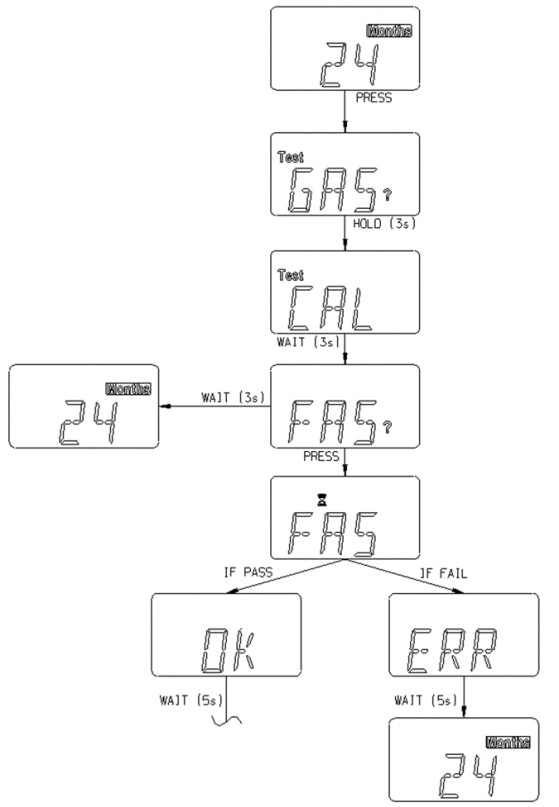
Figure 7 Calibration (Toxics) Flow Chart (part 1 of 2)
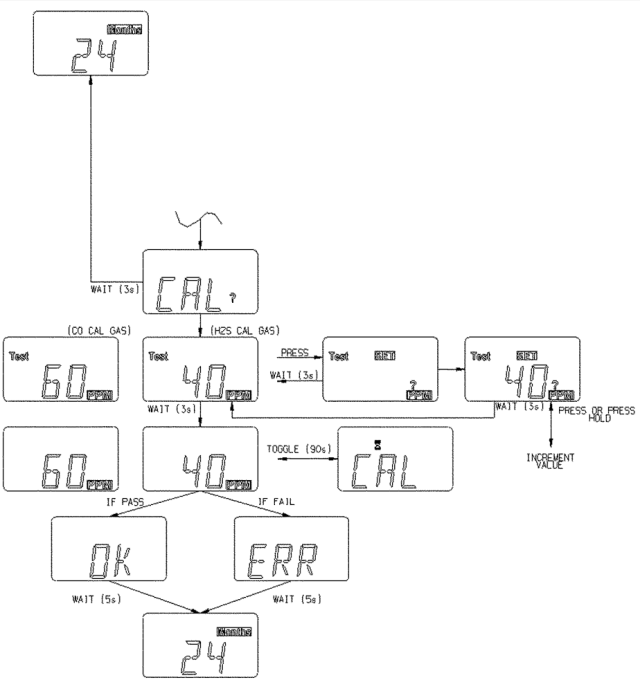
Figure 8 Calibration (Toxics) Flow Chart (part 2 of 2)