Audible Logic and Acknowledging Alarms
The Notification Center shows indicates whether or not active alarms have been acknowledged (viewed).
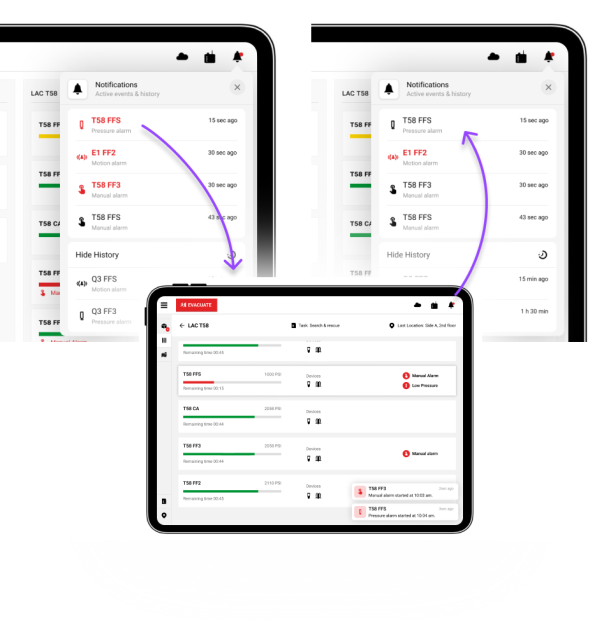
| Unacknowledged alarms are displayed with red text in the Notification Center. | ||||||
| Acknowledged alarms are displayed with black text in the Notification Center. | ||||||
|
When a new Notification is displayed, the audible tone is played untill acknowledged
|