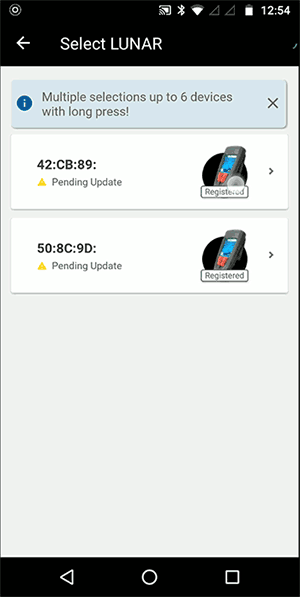| 1. | Connect LUNAR to the FireGrid Configure app. |
| a. | With LUNAR powered off, press either the Down or Enter button. |
| b. | Long press both buttons together. |
| c. | Select DATA LINK. LUNAR attempts to connect with FireGrid Configure. |

| 2. | In the FireGrid Configure app, tap LUNAR. The FireGrid Configure app searches for and displays all available LUNAR devices. |
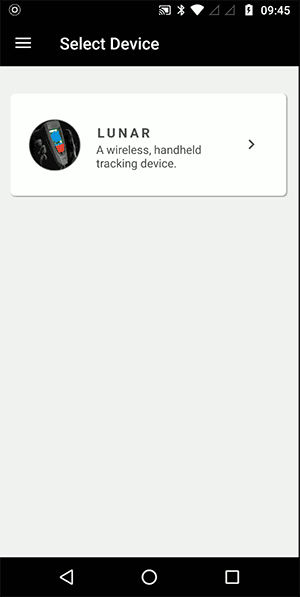
| 3. | Tap the desired LUNAR device. To select multiple LUNAR devices, long press the first device and then tap each additional device. You can select up to six devices. |
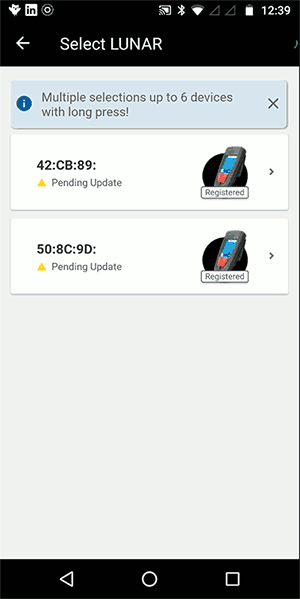
| 4. | Tap Next. The LUNAR Details screen displays. |