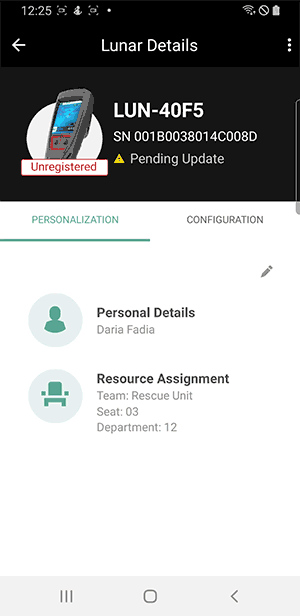In the LUNAR Details view, tap the Vertical Ellipsis icon and select Update Firmware.
The firmware for the LUNAR device downloads. Once the download completes, the firmware is automatically sent to the LUNAR device to update.
Check the progress of the update on the LUNAR screen.
NOTE: The process can take several minutes. Do not leave the page during the process or the update will not complete.