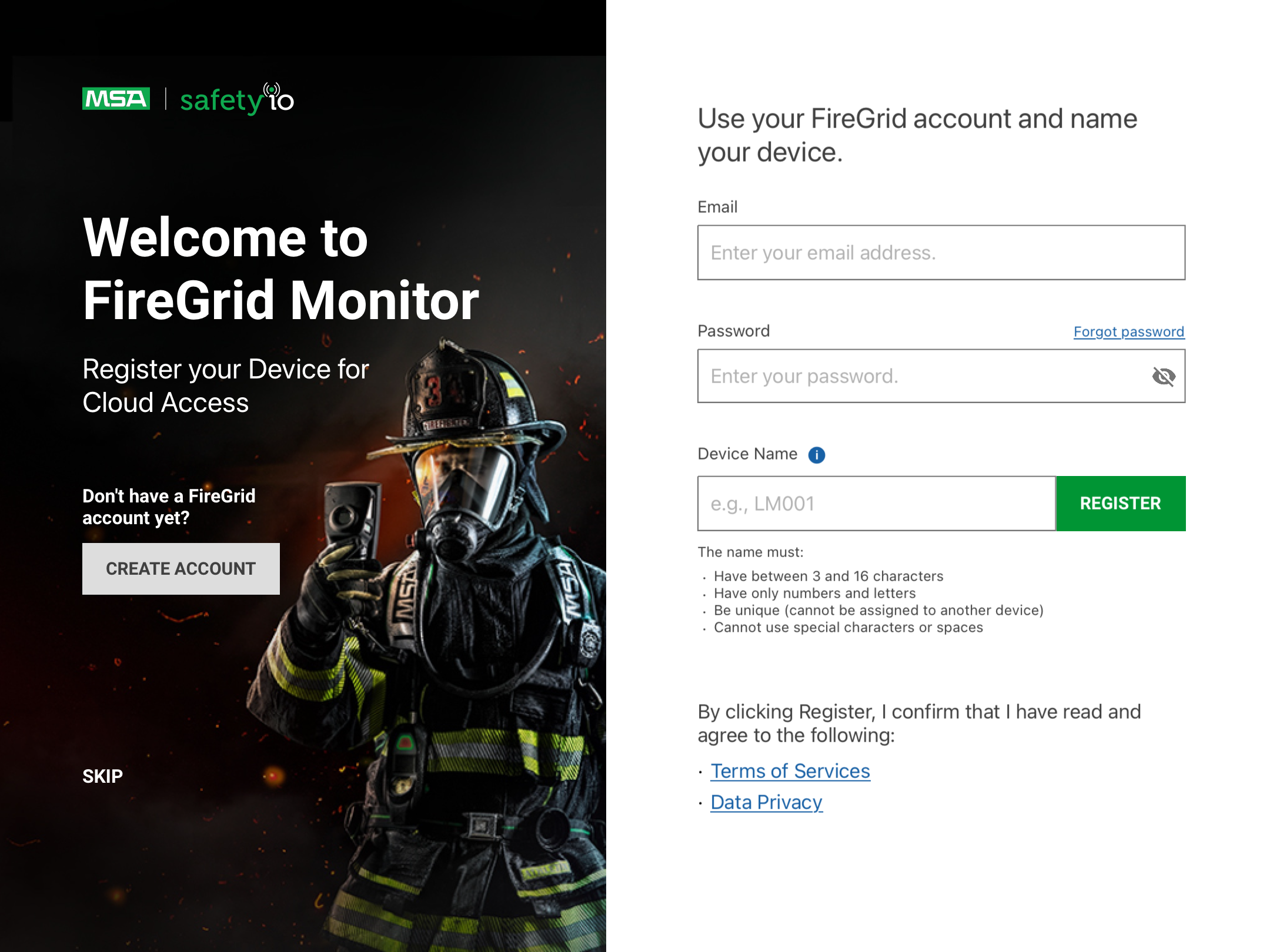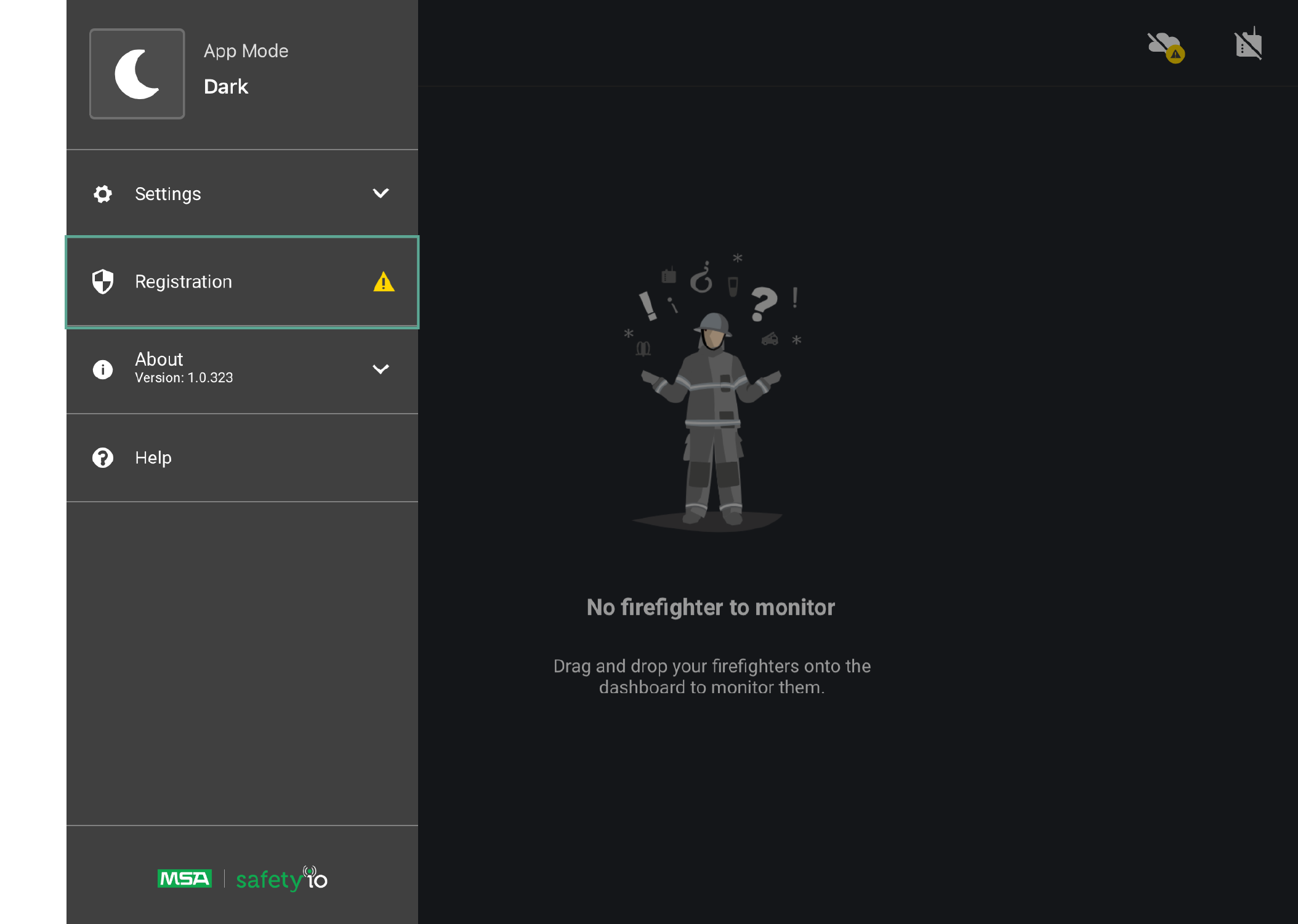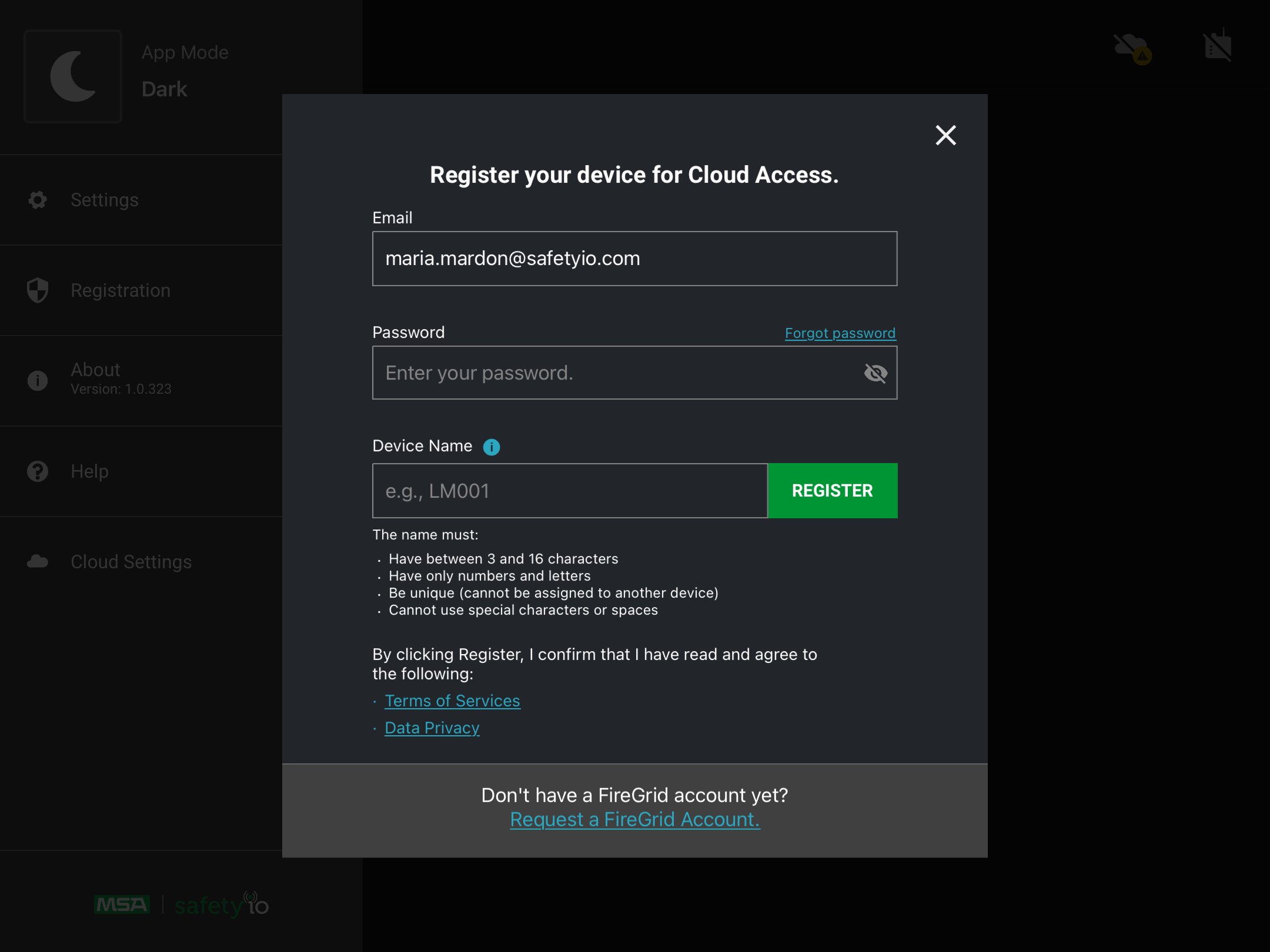Registering a Tablet
Any tablet using the FireGrid Monitor app must be registered to a FireGrid account in order to access the cloud and communicate with cloud-connected devices.
|
1.
|
Download and install the FireGrid Monitor app on the iOS tablet. |
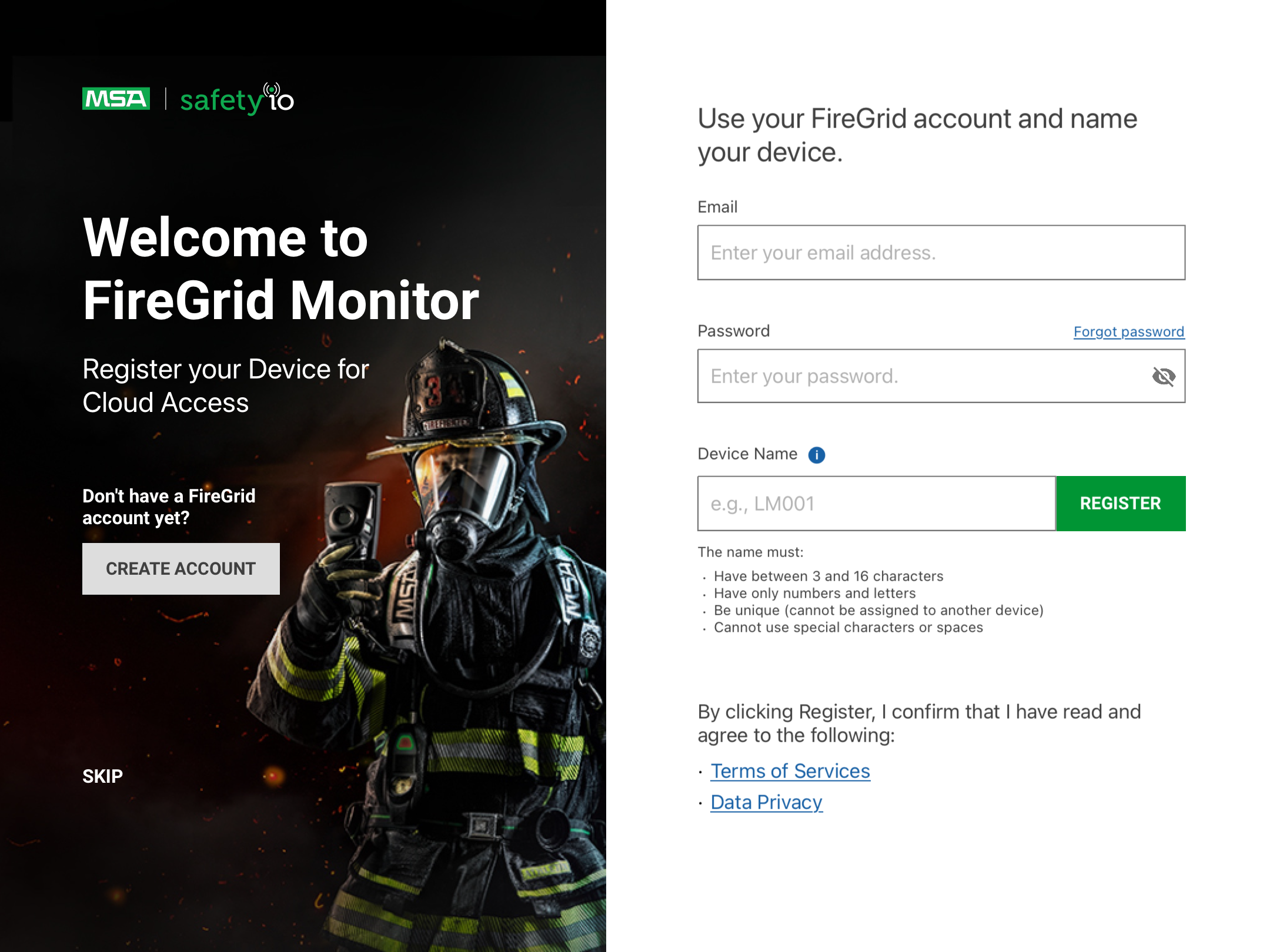
|
3.
|
Enter an Email address and Password. |
|
4.
|
Enter a unique Device Name and tap Register. |
If registration is skipped on the Welcome to FireGridl Monitor screen, a mobile device can be registered at a later time from within the FireGrid Monitor app.
|
1.
|
Tap the Menu icon to open the menu. |
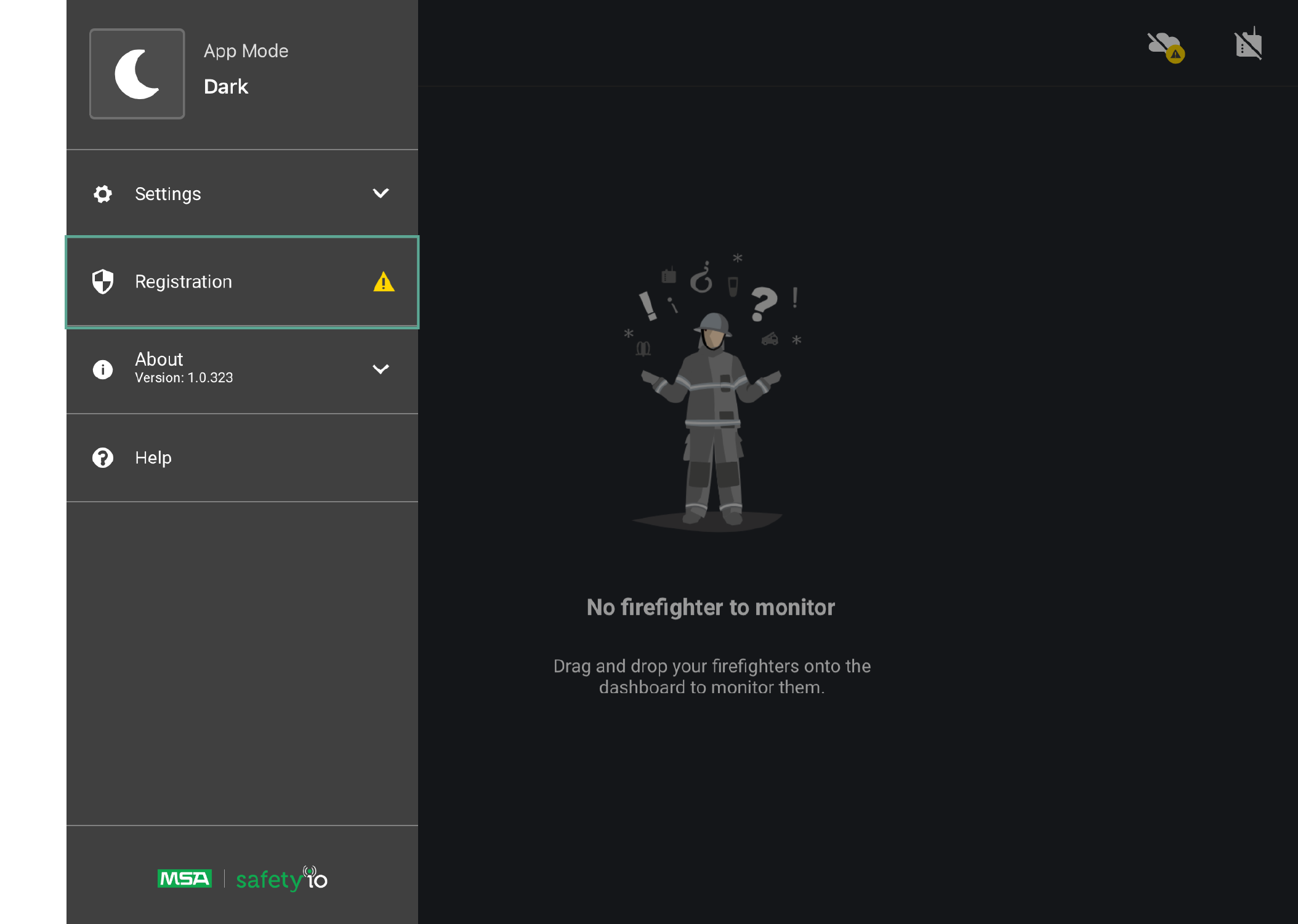
|
3.
|
Enter an Email address and Password. |
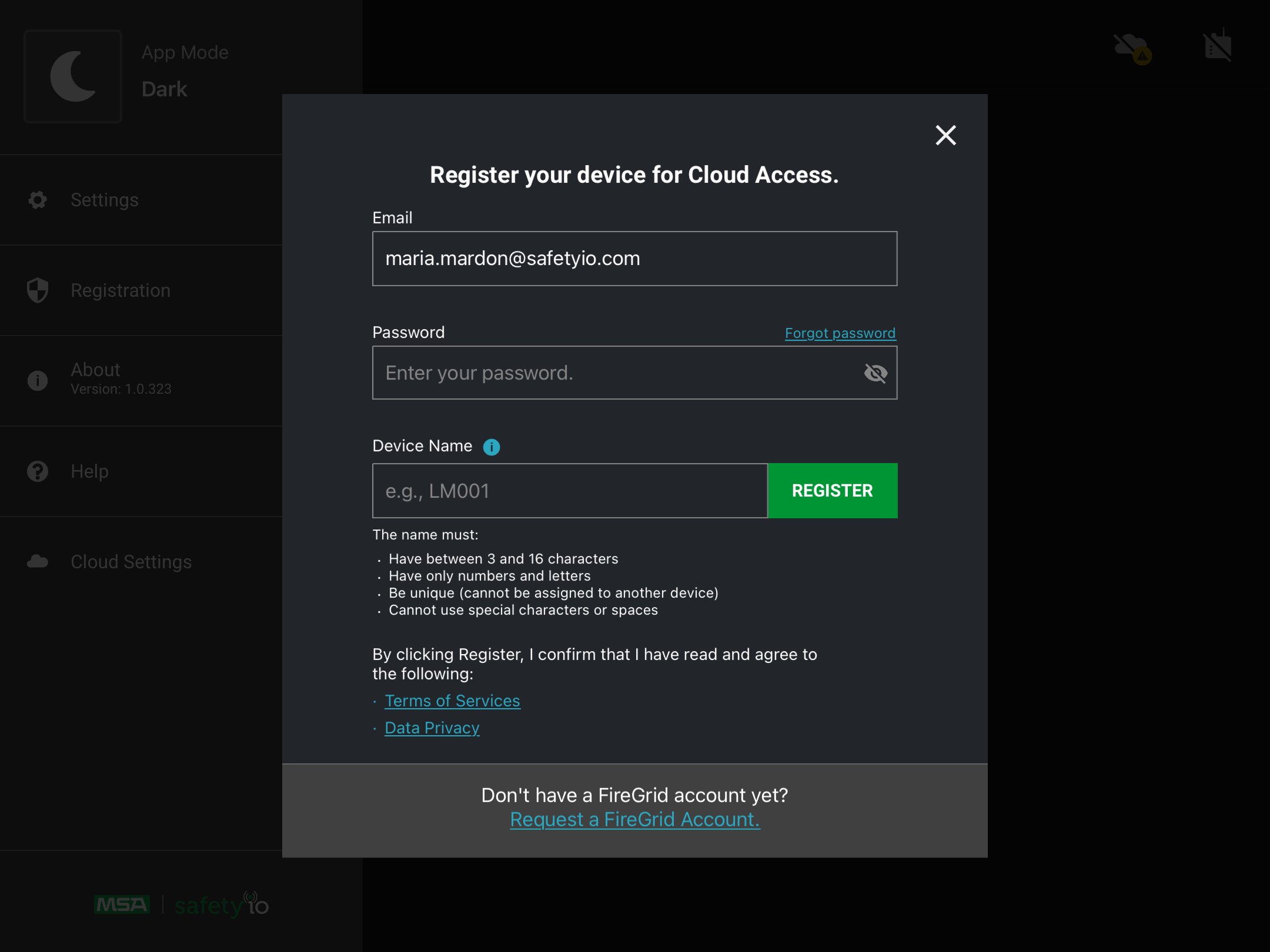
|
4.
|
Enter a unique Device Name and tap Register. |