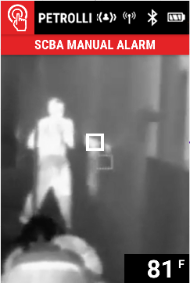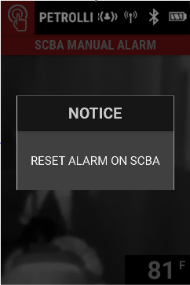Canceling an Alarm
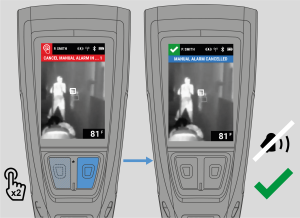
|
Double press the Down or Enter button. |
If LUNAR is connected to an SCBA or external device and receives an alarm about the connected device, the alarm must be canceled, or reset, on the connected device. For more information on canceling an alarm on an SCBA or external device, see the device's user instruction manual.
|
|
|