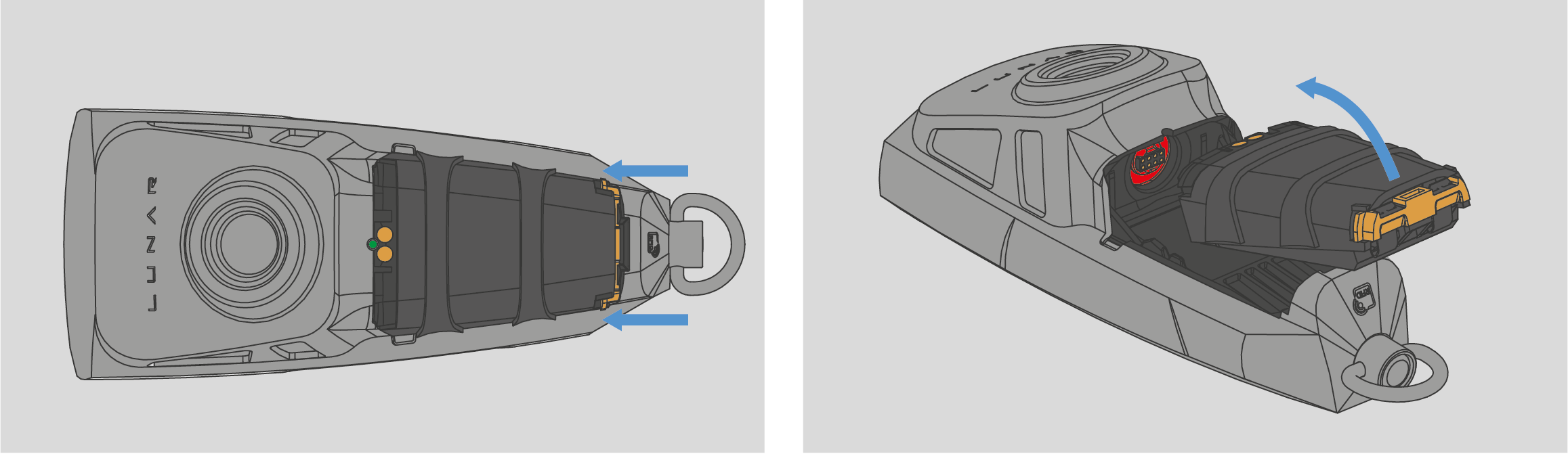Installing and Removing the Battery
WARNING!
Do not remove or install battery in explosive atmospheres.
Failure to follow this warning can result in serious personal injury or death.
Battery Overview
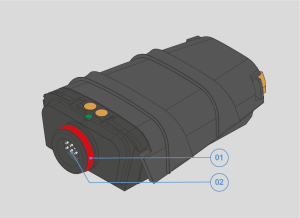
If the battery has been removed, ensure the LUNAR battery connecting port (02) is clean and dry prior to installing the battery to prevent corrosion or damage.
Installing the Battery
WARNING!
Prior to installation of the battery:
| • | Inspect the O-ring and seal surface on the battery (01) for damage or degradation. |
| • | Ensure LUNAR device and battery are clean and dry, or corrosion or connector damage may occur resulting in intermittent or unexpected loss of power to the device. |
Failure to follow this warning can result in serious personal injury or death.
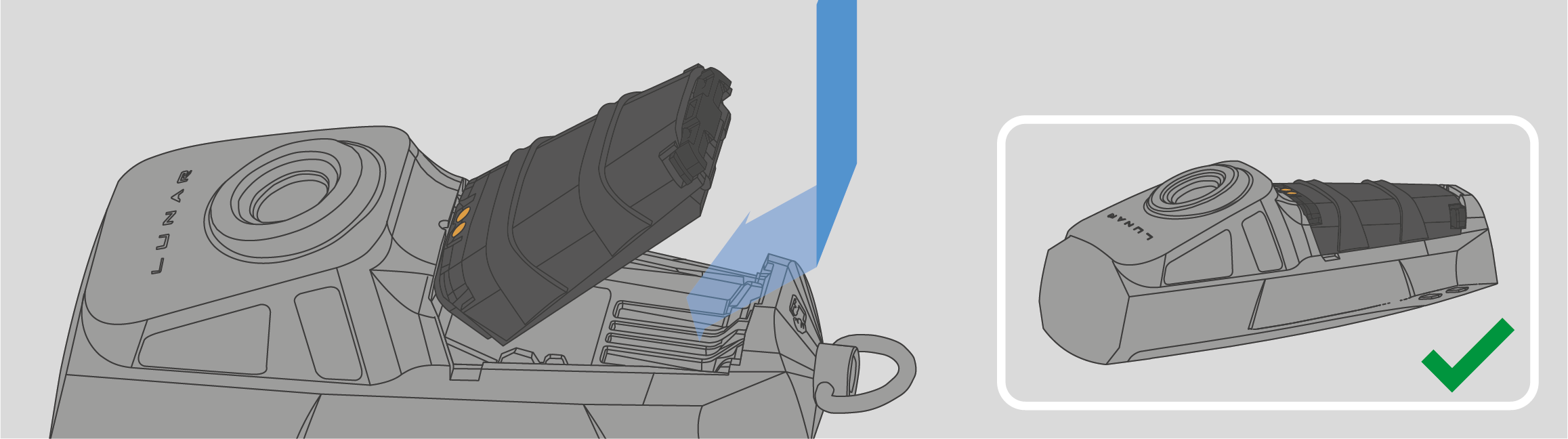
Removing the Battery
NOTE: Removal of the battery while the device is still on will result in a 'LUNAR Lost Link' status on FireGrid. To clear, see "How to Clear LUNARs that are Shown as "Lost Link" in FireGrid Monitor".
WARNING!
LUNAR device must be clean and dry prior to removal of the battery to prevent moisture or contaminants from entering the electrical connector area resulting in intermittent or unexpected loss of power to the device.
Failure to follow this warning can result in serious personal injury or death.