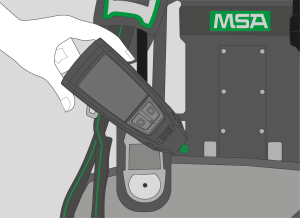Pairing with an External Device
WARNING!
When pairing LUNAR with an external device, LUNAR must only be paired to the external device being worn by the User of the LUNAR. Failure to pair the two devices or pairing the LUNAR with an external device being worn by another User can result in unintended alarm communications including, but not limited to:
|
•
|
Unintended deactivation of the motion sensing alarm on LUNAR |
|
•
|
Command center alarms not being received or being received by an unintended User |
|
•
|
External device or LUNAR alarms not being received by the command center or appearing to come from a different User than the one experiencing the alarm |
|
•
|
Incorrect alarm information being sent to searchers resulting in the searchers targeting the wrong LUNAR device to locate a User in distress |
Failure to follow these warnings can result in serious personal injury or death.
Pairing can be established with external devices using the RFID tag in LUNAR.
| |
|
1.
|
Ensure the external device is powered on and ready to read an RFID tag. Refer to the external device's user instruction manual for more information. |
|
2.
|
Ensure LUNAR is powered on. |
|
|
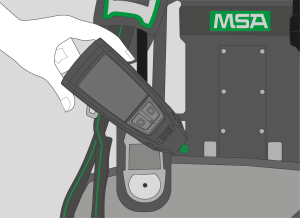
|
|
3.
|
Touch the RFID tag location on LUNAR to the tag reading location on the external device. |
|
| |
|
| Successful Connection
|
Connection Established and then Lost
|

|

|