Digital Inputs
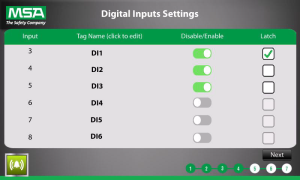
|
NOTE: You cannot go back in the process once you tap Next. |