Attach V-TEC Twin Leg PFLs to Harness with V-TEC TwinLink Connector (Web PFLs Only)
A V-TEC TwinLink connector can be used to connect two V-TEC PFLs side-by-side on a full body harness just below the rear D-Ring or through the PFL tunnel. The V-TEC TwinLink connector shall only be used to connect a maximum of two V-TEC PFLs to the harness.*
* The V-TEC TwinLink (minus the clip) may be used to attach directly to a full body harness D-ring.

|


|
||||||
|
|
||||||
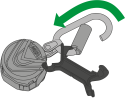

|
|
||||||
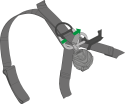
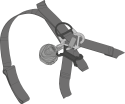
|
|||||||
|
|||||||
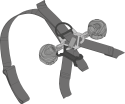
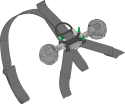
|
|||||||
|
|||||||
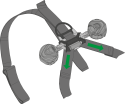
|
If harness does not have PFL tunnel—Pull harness straps back through dorsal pad to eliminate slack in webbing. |
||||||