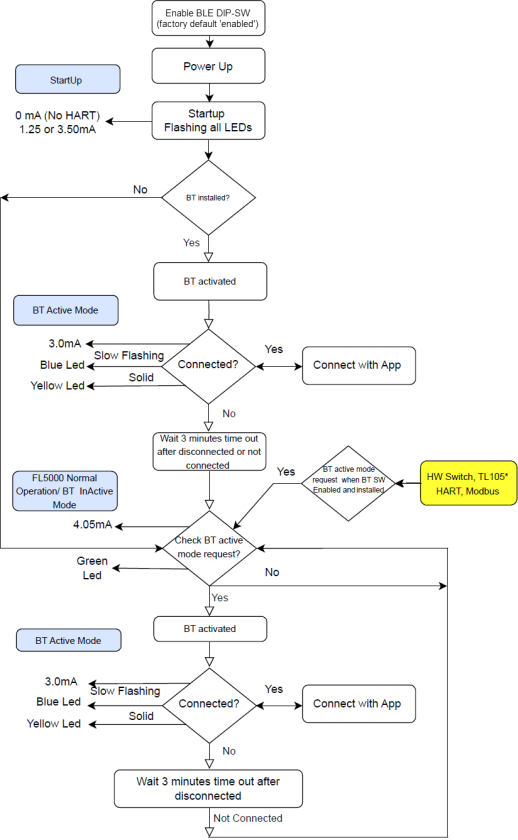Bluetooth Connectivity
NOTE: Bluetooth is enabled by factory default. If Bluetooth is not needed, it can be deactivated by opening the unit and setting the Bluetooth DIP switch to disabled. This switch is inside the FL5000, see Switch Selectable Options. During configuration change using Bluetooth communication, the device will not be capable of performing the intended safety function. It is recommended that the password-protection feature be activated to prevent accidental or deliberate changes of the device configuration potentially affecting device operation.
To connect to the FL5000 using Bluetooth:
|
a.
|
All LEDs will flash during the startup procedure. |
|
2.
|
After the unit startup is competed, the Bluetooth search mode will begin: |
|
a.
|
When the unit is in Bluetooth search mode, the Blue LED will flash slowly and the Yellow LED will remain solid. |
CAUTION!
While Bluetooth is active, the FL5000 cannot perform its safety function.
|
3.
|
Connect your device via the Flame Connect App (follow the App instruction steps to connect a device). |
|
a.
|
The App will require a password to access the FL5000. The default password is 345678. |
|
4.
|
If a device is not connected or Bluetooth connectivity use is complete and the device is disconnected from the FL5000, the Bluetooth search mode will time out within 3 minutes and revert to flame detection mode. |
|
a.
|
Flame detection mode is shown to be active when a steady green LED (with heartbeat) is showing on the FL5000. This means that the detector is now performing its safety function. |
|
b.
|
Other than at startup, Bluetooth cannot be accessed unless by hardware switch (custom option by request), Flame Test through the Test Lamp ( Test Lamp), HART Command or Modbus Command. |
|
c.
|
Bluetooth can also be accessed by shorting terminal 1 (BTE) Bluetooth to (GND) Ground for a minimum duration of 10 seconds and a maximum duration of 60 seconds. |
NOTE: If Bluetooth is not functioning, ensure the Bluetooth DIP switch is enabled by opening the FL5000 unit the and checking the Switch Selectable Options. If the DIP switch is enabled, check that the Bluetooth flex cable and connectors are fully seated.
Activating Bluetooth Module from different switches.
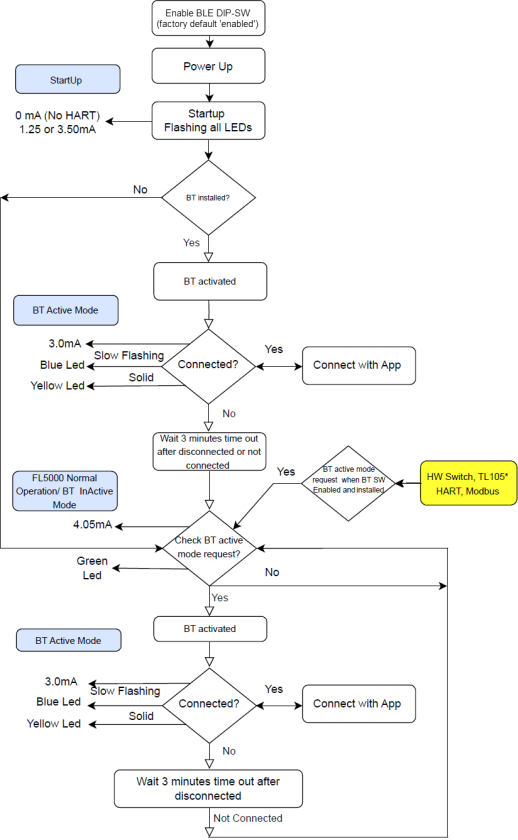
* TL105: For Non-Latching alarm setup only, BT will be activated after the successful test lamp process completed (after TL105 test lamp alarm).