Function Checks Before Use
Checking the Confidence Indicator
The Confidence indicator must flash every 15 seconds after starting the device. This indicates the device is operating correctly.
Verifying Alarms
Verify that the audible, visual and vibrating alarms function.
During the turn-on sequence, the alarms are briefly activated (function tests). See Settings for details.
Bump Test
WARNING!
| • | Perform a bump test to verify proper device operation. Failure to perform this test can result in serious personal injury or death. |
| • | Bump test frequency is often stipulated by national or corporate regulations; however, bump testing before each day's use is generally the accepted best safety practice and is therefore MSA's recommendation. |
Failure to follow this warning can result in serious personal injury or death.
This test quickly confirms that the gas sensors are functioning. Perform a full calibration periodically to ensure accuracy and immediately if the device fails the bump test. The bump test can be performed using the procedure below or automatically using the GALAXY GX2 test stand.
Bump Test for Devices without XCell Pulse Technology
| 1. | Press the button for about 1 sec. |
BUMP? is displayed.
| 2. | Press the button again while BUMP? is displayed. |
| 3. | Feed test gas into the device: |
Connect the regulator (screwed on the calibration gas cylinder) and the sensor opening with a tube and open the regulator.
Possible test gases (see Ordering Information).
If gas is detected PASS is displayed.
| 4. | Close the regulator. |
If the bump test passes:
| • | A Ö is displayed for 24 hours to indicate that the bump test was successful. |
| • | If the safe LED (green) option is enabled, the green LEDs will flash every 15 seconds. |
If the Ö does not appear and ERR is displayed, check:
| • | whether the sensor cover is clogged or filter is dirty, |
| • | whether the correct test gas and regulator were used, |
| • | whether the test gas cylinder is empty or the date has expired, |
| • | whether the test gas was fed in at the right moment, |
| • | whether test gas hose and cylinder/regulator as well as sensor cover and sensor are properly connected, |
| • | whether the flow regulator is set to 0.25 l/min |
| 5. | Repeat the bump test if necessary. |
| 6. | If the bump test fails, calibrate the device (see Calibration). |
| 7. | Repeat the bump test after the calibration. |
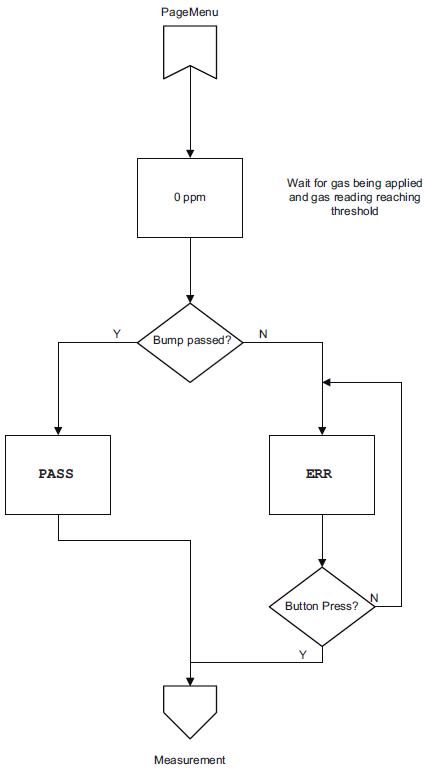
Figure 9 Bump Test for devices without XCell Pulse technology
Bump Test for Devices with XCell Pulse Technology
Devices with XCell Pulse technology can be bump tested with a combination of a pulse check and a flow check.
| 1. | Press the button for about 1 second. |
PULSE? is displayed.
| 2. | Press the button again while PULSE? is displayed. |
| 3. | Follow the instructions in Turning ON the Device |