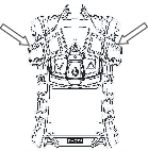Bump Test
WARNING!
Perform a Bump Test before each day’s use to verify proper device operation.
Failure to perform this test can result in serious personal injury or death.
This test quickly confirms that the gas sensors are functioning. Perform a full calibration periodically to ensure accuracy and immediately if the device fails the Bump Test. The Bump Test can be performed using the procedure below or automatically using the GALAXY Test Stand.
Equipment
See accessory section for ordering information for these components.
| • | Calibration Check Gas Cylinder |
| • | 0.25 liters/min. Flow Regulator |
| • | 1/8” ID Superthane Ester Tubing |
| • | ALTAIR 4X Calibration Cap |
Performing a Bump Test
|
|
|
|||||||||||||||||||||
|
|
||||||||||||||||||||||
|
|
|||||||||||||||||||||||
After the Bump Test completes, the device momentarily displays “BUMP PASS” or “BUMP ERROR” along with the label of any sensor that failed before returning to Measure mode. If the device fails the Bump Test, perform a calibration as described in Calibration . |
|
||||||||||||||||||||||
|
|
|
||||||||||||||||||||||
The Ö symbol will be displayed in the Measure mode for 24 hours after a successful Bump Test.